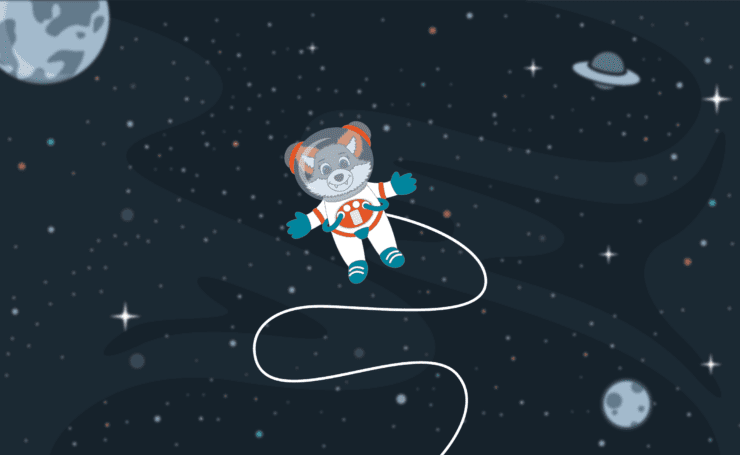
Uh oh. Looks like you explored too far. Page Not Found.
Can’t find what you’re looking for? Try the site search in the navigation above or just go back to our homepage.
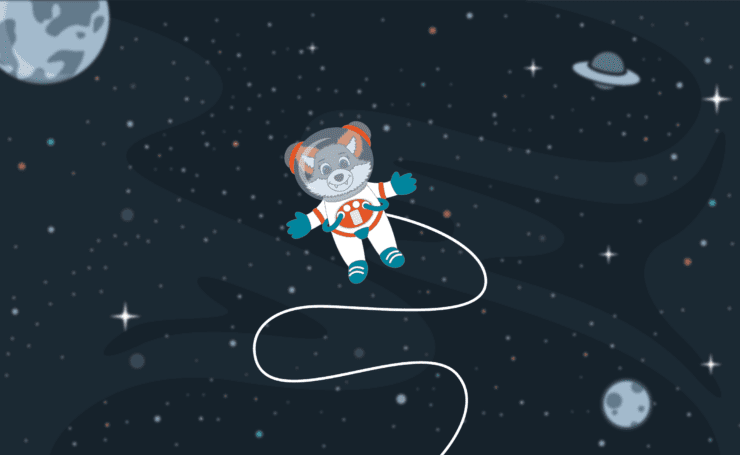
Can’t find what you’re looking for? Try the site search in the navigation above or just go back to our homepage.